RGB LEDs
Select the button labels to be displayed in the usage guide:
Hardware Requirements
GP2040-CE requires that addressable RGB LEDs be used for nearly all LED functions.
The exception to this are Player LEDs, which can use pulse width modulation (PWM) to vary the brightness of the LEDs.
RGB LED Hotkeys
| Hotkey | Description |
|---|---|
S1 + S2 + B3 | Next Animation |
S1 + S2 + B1 | Previous Animation |
S1 + S2 + B4 | Brightness Up |
S1 + S2 + B2 | Brightness Down |
S1 + S2 + R1 | LED Parameter Up |
S1 + S2 + R2 | LED Parameter Down |
S1 + S2 + L1 | Pressed Parameter Up |
S1 + S2 + L2 | Pressed Parameter Down |
S1 + S2 + L3 | Decrease LED Fade Duration |
S1 + S2 + R3 | Increase LED Fade Duration |
The LED Parameter hotkeys may affect color, speed or theme depending on the current RGB LED animation.
The Pressed Parameter options will change the colors/effects for the on-press animations.
RGB LED Animations
Using these hotkeys will cycle through the animation modes. The following animations are available:
| Name | Description |
|---|---|
| Rainbow Chase | A fading, rainbow cycling lines travels across the LED chain |
| Static Theme | Set the LEDs to a pre-defined static theme |
| Custom Theme | Set the LEDs to a custom theme set up in WebConfig - Custom LED Theme |
| Static Color | Sets all LEDs to the same color |
| Rainbow Cycle | All LEDs cycle through the color wheel displaying the same color |
RGB LED Brightness
These hotkeys will increase or decrease the brightness of the controller LEDs based on the Brightness Steps and
Max Brightness settings in LED Configuration.
RGB LED Parameter
Depending on the specific animation, changing the LED parameter will result in different behavior.
| Name | LED Parameter |
|---|---|
| Rainbow Chase | Adjust animation speed |
| Static Theme | Cycle through themes, see RGB LED Static Themes for details. |
| Static Color | Cycle through colors: Black■, White■, Red■, Orange■, Yellow■, Lime Green■, Green■, Seafoam■, Aqua■, Sky Blue■, Blue■, Purple■, Pink■, Magenta■ |
| Rainbow Cycle | Adjust animation speed |
When using a custom LED theme, these hotkeys will not affect the settings in any other animation mode.
RGB LED Pressed Parameter
Changes the color the LED changes to when the button is pressed
Cycle through colors: Black■, White■, Red■, Orange■, Yellow■, Lime Green■, Green■, Seafoam■, Aqua■, Sky Blue■, Blue■, Purple■, Pink■, Magenta■
When using a custom LED theme, these hotkeys will not affect the settings in any other animation mode.
RGB LED Fade Duration
Using these hotkeys will affect the duration for the fade animation on the LED after a button press.
This duration is shared across all themes and buttons and cannot be set individually per theme nor per button.
| Parameter | Description |
|---|---|
| Default Duration | 500ms |
| Duration Range | 0ms - 500ms |
| Hotkey Increment | 500ms |
If you want to disable the Fade animation, set the duration to 0ms.
RGB LED Static Themes
| Name | Preview |
|---|---|
| Static Rainbow | 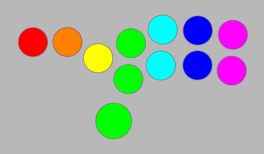 |
| Xbox | 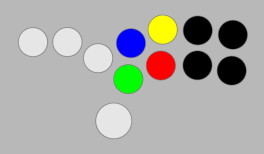 |
| Xbox (All) | 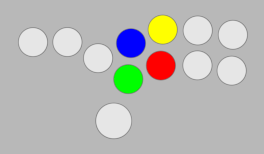 |
| Super Famicom | 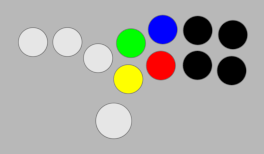 |
| Super Famicom (All) | 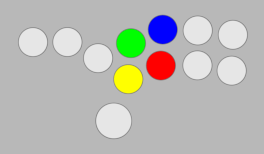 |
| PlayStation | 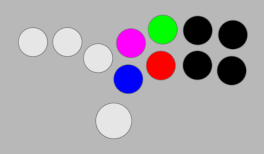 |
| PlayStation (All) | 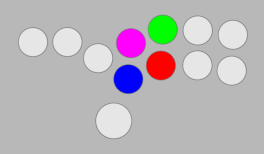 |
| Neo Geo Straight | 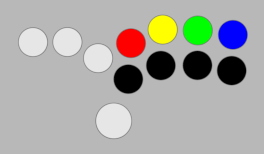 |
| Neo Geo Curved | 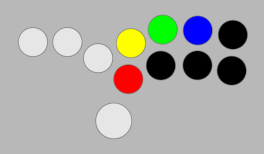 |
| Neo Geo Modern | 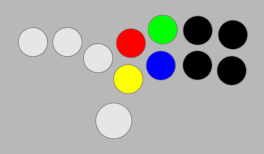 |
| Six Button Fighter | 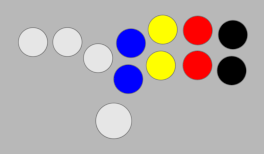 |
| Six Button Fighter + | 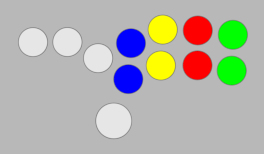 |
| Street Fighter 2 | 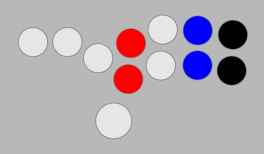 |
| Tekken | 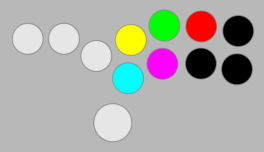 |
| Guilty Gear Type-A | 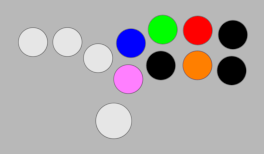 |
| Guilty Gear Type-B | 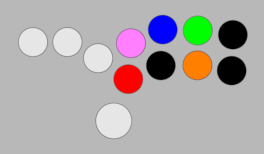 |
| Guilty Gear Type-C | 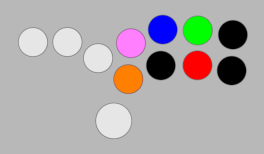 |
| Guilty Gear Type-D | 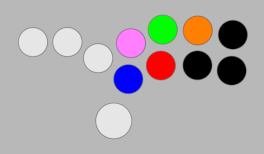 |
| Guilty Gear Type-E | 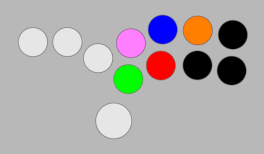 |
| Fightboard | 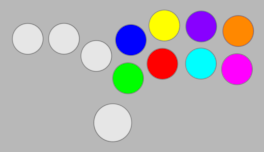 |