GP2040-CE Mini Menu
Select the button labels to be displayed in the usage guide:
In order to use the Mini Menu you must have a connected OLED display. Most devices will need special configuration in web-config to allow use of the Mini Menu.
Setting up the Mini Menu
In order to set up the Mini Menu you will need either spare GPIO pins for dedicated Mini Menu controls or the ability to add controls via hotkeys.
There are 7 total inputs that you can assign for the Mini Menu:
Menu Up- Will navigateupin the Mini Menu.Menu Down- Will navigatedownin the Mini Menu.Menu Left- Will navigateleftin the Mini Menu.Menu Right- Will navigaterightin the Mini Menu.Menu Select- Willselector move forward in the Mini Menu.Menu Back- Will movebackin the Mini Menu.Menu Toggle- Willtogglethe Mini Menu on or off.
On most builds it is recommended to add a FN button and have a function layer for navigating the Mini Menu.
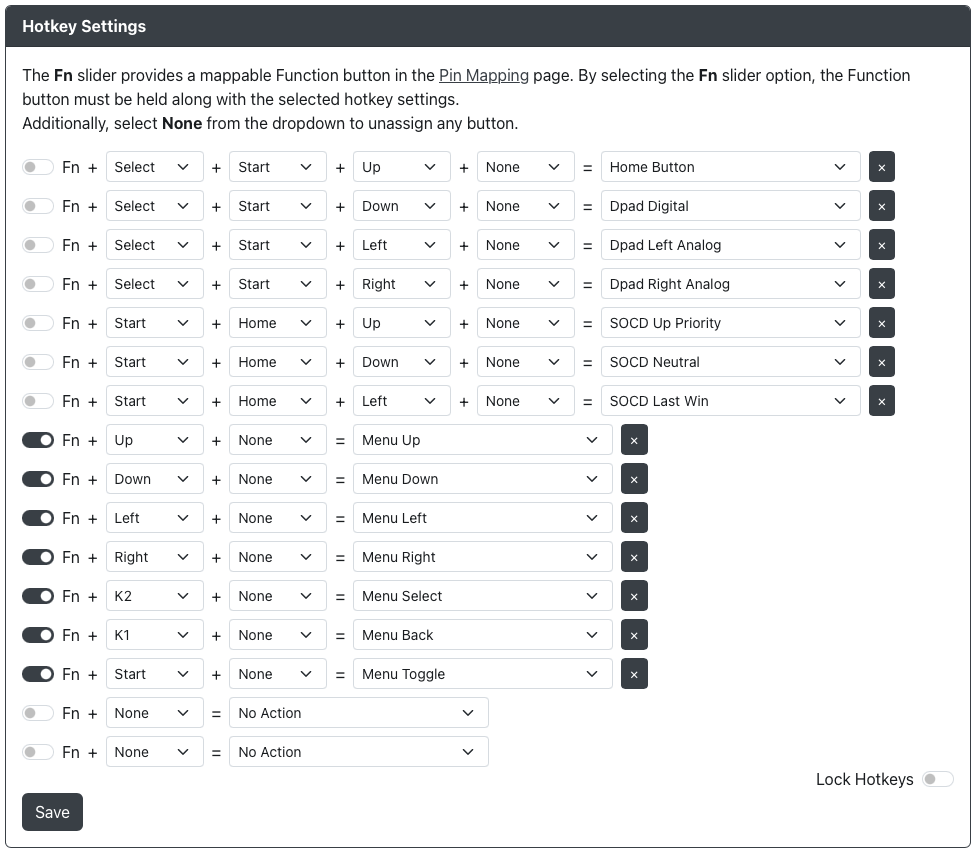
Alternatively, the following configuration requires assigning Menu Toggle to a pin and using the Gamepad Settings to enable gamepad input on the Mini Menu.
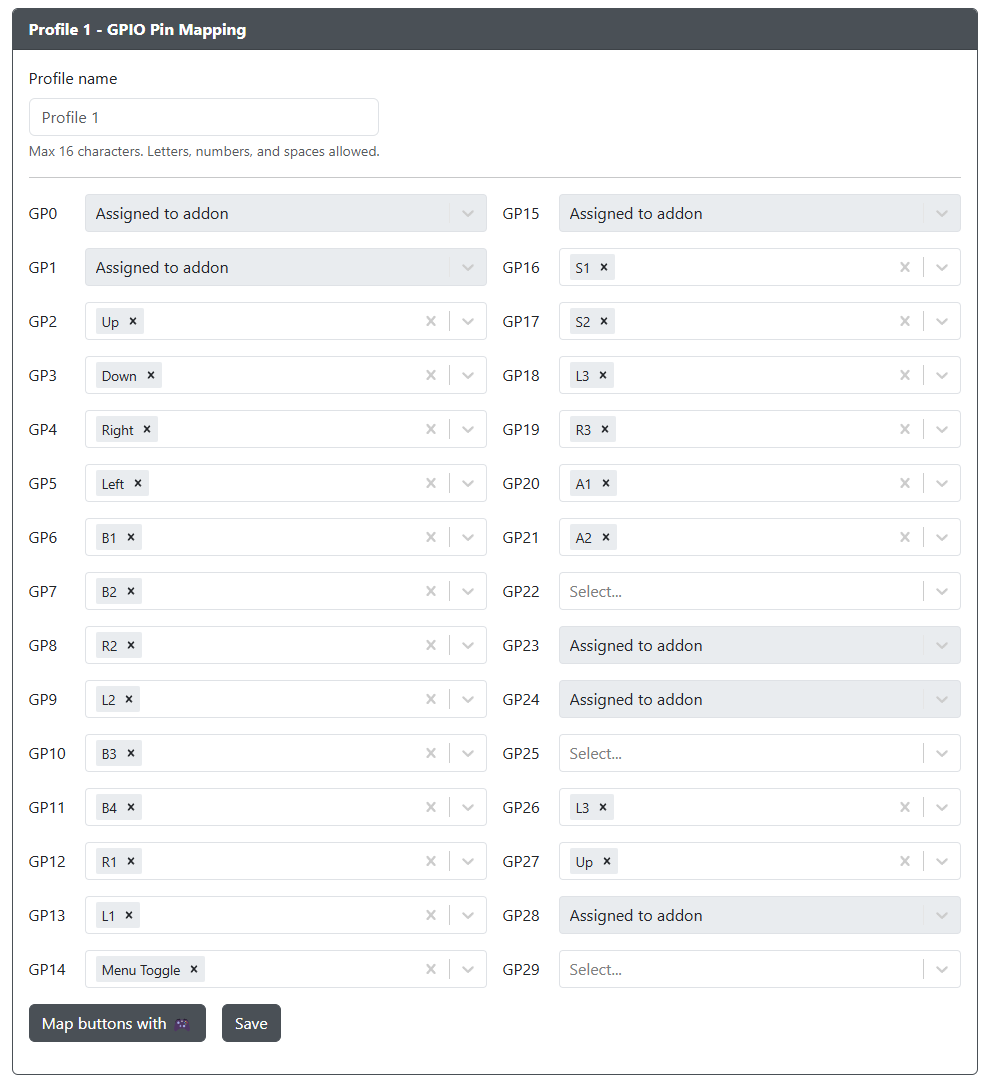
After assigning Menu Toggle to a pin, go to the Gamepad Settings, and enable the Use Gamepad Input for Display Mini Menu. Please note the inputs for mini menu will also output to your controller when this option is selected.
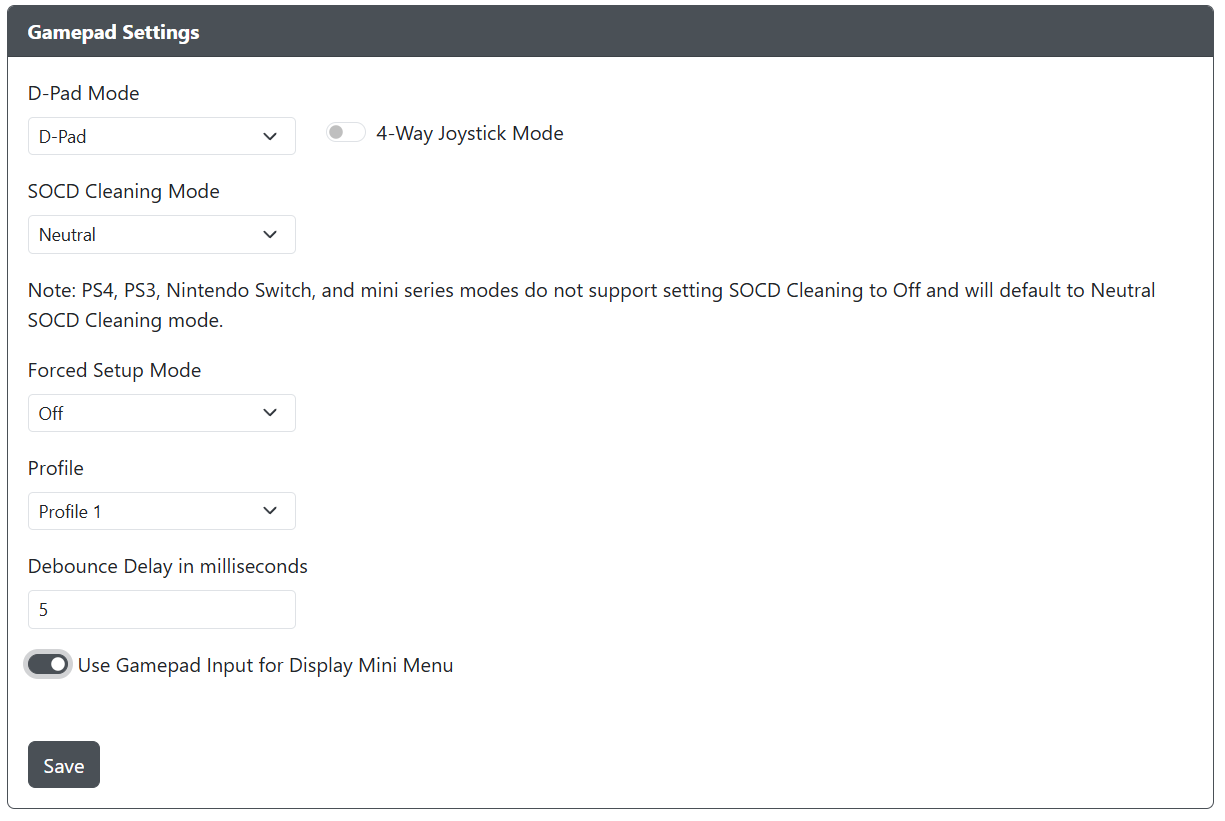
With the Menu Toggle and Use Gamepad Input for Display Mini Menu options set, the Mini Menu will now only require a single pin assignment to operate. In this mode, you can use B1 for Menu Select, B2 for Menu Back, and Directional for Menu Up, Menu Down, Menu Left, and Menu Right.
Options in the Mini Menu
Input Mode- Allows you to changeinput modeto any of our supported modes.D-Pad Mode- Allows you to change theD-Pad modebetweenD-Pad,Left AnalogandRight Analog.SOCD Mode- Allows you to change theSOCD modebetweenUp Priority,Neutral,Last Win,First Winand, where possible,Off.Profile- Allows you to choose a profile if you have multipleprofilesset.Focus Mode- Allows you to enable or disableFocus Mode.Turbo- Allows you to enable or disableTurbo.Exit- Allows you toSave & Exitor justExitthe Mini Menu. Choosing toExitwill not save any changes made.
Please note that accidentally hitting the assigned Menu Back button while still in the Mini Menu and having made unsaved changes will bring up a new screen.
You will be warned that: "Config has changed. Would you like to save"
You can choose Yes or No.