Dual Directional Input
Purpose: This add-on is intended to allow additional digital buttons to be used for directional inputs with either the D-Pad, or the cardinal directions of the Left and Right analog joystick at maximum magnitude.
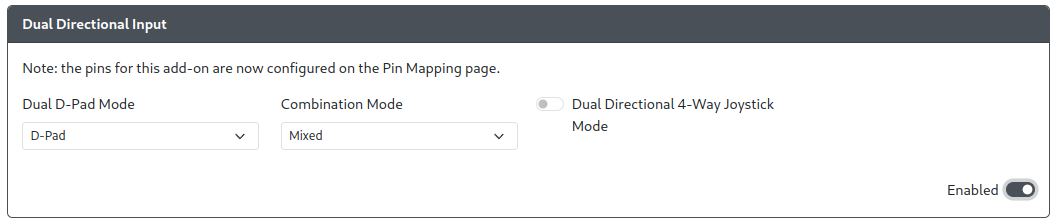
Web Configurator Options
GPIO Pin Mapping Moved
The pin(s) are now configured on the GPIO Pin Mapping page by choosing the correct option for the selected pin.
- DDI Up
- DDI Down
- DDI Left
- DDI Right
Dual D-Pad Mode- Choose if this should act as an additional instance of a D-Pad, Left analog joystick, or Right analog joystick.Combination Mode- Choose how these direction inputs should be combined with gamepad directions.Dual Directional 4-Way Joystick Mode- Enables 4-Way Joystick mode on the DDI Joystick, which will prevent non-cardinal directions from registering. When a second cardinal direction input is received, the gamepad direction will change to the newest cardinal direction, similar to SOCD Last Win.
Dual D-Pad Mode Values
D-PADfor D-Pad mode.Left Analogfor Left analog joystick mode.Right Analogfor Right analog joystick mode.
Combination Mode
Mixed- Combines both the Gamepad directions and Dual Direction Input directions and allows for all 3 SOCD modes.Gamepad- Gamepad always takes over when pressed, otherwise Gamepad and Dual act independently.Dual Directional- Dual always takes over when pressed, otherwise Gamepad and Dual act independently.None- Gamepad input and dual directional act independently of each other.
Hardware
Requirements
Additional buttons are required for each of the additional directions desired.
Installation
For each button, connect one side of the button to their respective GPIO pin as assigned in the Web Configurator. Connect the other side of the buttons to GND.
Miscellaneous Notes
"Gamepad direction" refers to the core directions ("Up"), whereas "Dual Direction Input directions" refers to the directions used by this add-on ("DDI Up").