Input Reverse
Purpose: This add-on is intended to allow the user to press or hold an additional button to granularly reverse, neutralize, or leave unaltered cardinal directions on the gamepad and input the new direction instead.
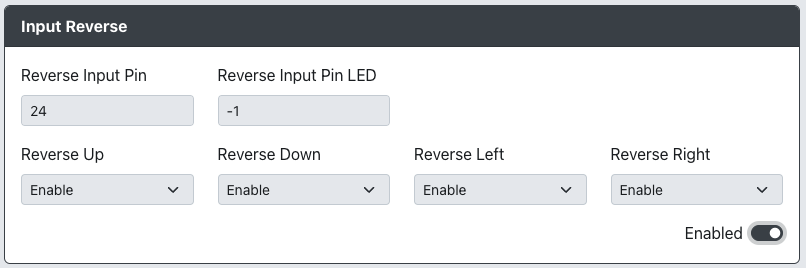
Web Configurator Options
Reverse Input Pin- The GPIO pin used for the Reverse Input button.Reverse Input Pin LED- The GPIO pin used for the Reverse Input LED.Reverse Up- Enables the up direction to be reversed when the Reverse Input button is pressed or held.Reverse Down- Enables the down direction to be reversed when the Reverse Input button is pressed or held.Reverse Left- Enables the left direction to be reversed when the Reverse Input button is pressed or held.Reverse Right- Enables the right direction to be reversed when the Reverse Input button is pressed or held.
Each of the four directions can be independently given one of three options for what behavior occurs when the Reverse Input Pin is held:
Disable- No change is made to this direction (e.g. Up + Reverse = Up).Enable- The opposite direction is activated instead for this direction (e.g. Left + Reverse = Right).Neutral- This direction is brought to neutral (e.g. Down + Reverse = Neutral).
Hardware
Requirements
This add-on requires an additional button to be mapped to a GPIO pin.
Installation
For both arcade buttons and keyboard switches, one side of the contacts needs to be connected to the GPIO pin (i.e. by wire or trace on a PCB) and the other connected to ground (i.e. by wire or trace on a PCB).
Miscellaneous Notes
None.