I2C Analog ADS1219
Purpose: This add-on is intended to allow you to add Left and Right analog joystick functionality using the ADS1219 24-bit, analog-to-digital converter (ADC).
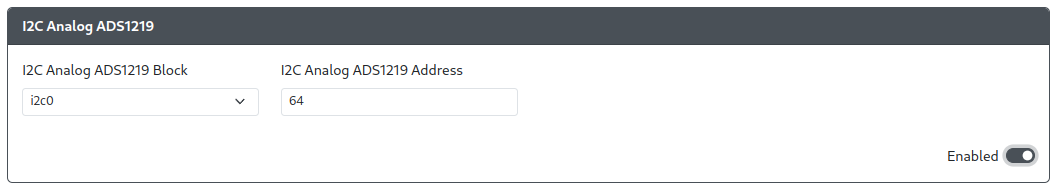
Web Configurator Options
GPIO Pin Assignment
The SDA and SCL pins for I2C and speed are now configured in Configuration > Peripheral Mapping - I2C.
I2C Analog ADS1219 Block- The block of I2C to use (i2c0 or i2c1).I2C Analog ADS1219 Address- Sets the address for the I2C Analog ADS1219 based on the pins used for SDA and SCL according to the table below.
| A0 | A1 | I2C Address |
|---|---|---|
| SDA | SCL | 1001110 |
| SCL | SDA | 1001011 |
Hardware
Requirements
This add-on requires an ADS1219 analog-to-digital converter (ADC) to function properly.
Installation
Connect the pins on the ADS1219 according to the table below
| ADS1219 Pin | Function |
|---|---|
| A0 | SDA or SCL |
| A1 | SDA or SCL |
| AIN0 | Left analog joystick X-Axis |
| AIN1 | Left analog joystick Y-Axis |
| AIN2 | Right analog joystick X-Axis |
| AIN3 | Right analog joystick Y-Axis |
A0/A1 GPIO Assignment
These pins will need to be wired to the appropriate SDA/SCL pins on the RP2040 and set the correct I2C block in Web Configurator.
See Peripheral Mapping for more information on setting up I2C.
Miscellaneous Notes
These installation instructions do not cover the additional circuitry required for the use of the ADS1219 ADC, only the wiring to the RP2040.