Tilt Input
Purpose: The Tilt Input add-on allows users to send analog inputs from the Left and Right analog joysticks that are some percent of the maximum directional input (e.g. send 65% of a Down-Right input on the Right analog joystick).
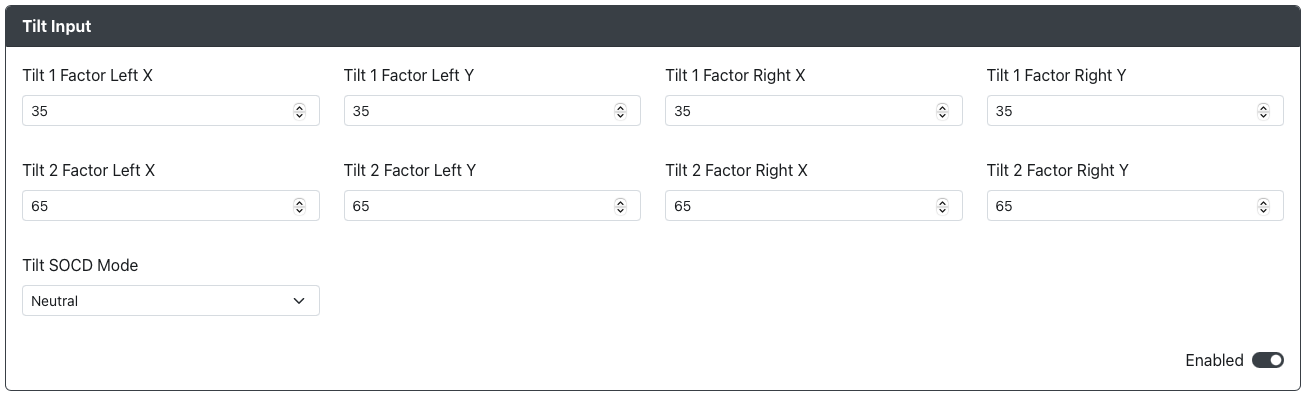
Web Configurator Options
Tilt 1 Factor Left X- The percentage of the X-axis input for the Left analog joystick sent whenTilt 1 Pinis activated. (Min. 0, Max 100)Tilt 1 Factor Left Y- The percentage of the Y-axis input for the Left analog joystick sent whenTilt 1 Pinis activated. (Min. 0, Max 100)Tilt 1 Factor Right X- The percentage of the X-axis input for the Right analog joystick sent whenTilt 1 Pinis activated. (Min. 0, Max 100)Tilt 1 Factor Right Y- The percentage of the Y-axis input for the Right analog joystick sent whenTilt 1 Pinis activated. (Min. 0, Max 100)Tilt 2 Factor Left X- The percentage of the X-axis input for the Left analog joystick sent whenTilt 2 Pinis activated. (Min. 0, Max 100)Tilt 2 Factor Left Y- The percentage of the Y-axis input for the Left analog joystick sent whenTilt 2 Pinis activated. (Min. 0, Max 100)Tilt 2 Factor Right X- The percentage of the X-axis input for the Right analog joystick sent whenTilt 2 Pinis activated. (Min. 0, Max 100)Tilt 2 Factor Right Y- The percentage of the Y-axis input for the Right analog joystick sent whenTilt 2 Pinis activated. (Min. 0, Max 100)Tilt SOCD Mode- Choose the default SOCD Cleaning Mode (Neutral, Last Win, First Win).
Please note that the Tilt pins are set on the main GPIO pin mapping page.
Hardware
Requirements
This add-on requires additional buttons or switches as this add-on entirely prevents the primary DPad from being set as the Left analog or Right analog joystick.
Installation
For each button, connect one side of the button to their respective GPIO pin as assigned in the Web Configurator. Connect the other side of the buttons to GND.
Miscellaneous Notes
- Because this add-on disables the DPad from being set as Left analog and Right analog, using the hotkeys
DPad Left AnalogandDPad Right Analogdeactivates the DPad and using theDPad Digitalwill reactivate the DPad once more. - Not all Tilt analog pins are required to be set, but not setting the pins will prevent you from using that input without using the Web Configurator to remap the inputs.
- Additionally, pressing Tilt 1 and Tilt 2 simultaneously while inputting Right analog joystick directions allows the Right analog joystick to function as the D-Pad directions.
- Pressing Tilt 1 and Tilt 2 simultaneously while inputting Left analog joystick will prioritize Tilt 1 and ignore Tilt 2.