SNES Input
Select the button labels to be displayed in the usage guide:
GP2040
Purpose: This add-on is intended to allow you to use a GP2040-CE as an adapter to connect an NES controller, SNES controller, or a Super NES Mouse to supported systems.
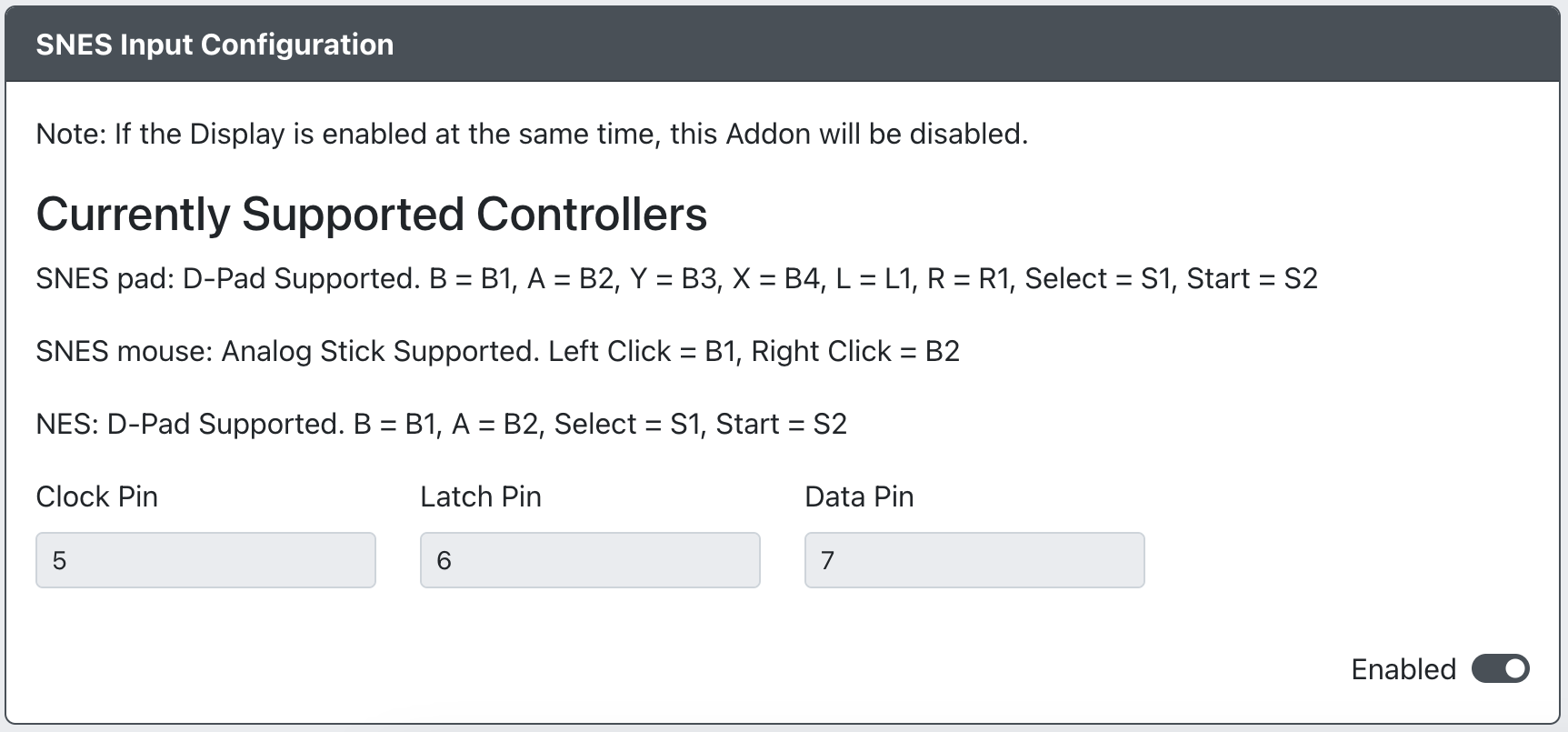
Web Configurator Options
CLOCK Pin- The GPIO pin used for SNES CLOCK.LATCH Pin- The GPIO pin used for SNES LATCH.DATA Pin- The GPIO pin used for SNES DATA.
Supported controller types and their mapping is as follows:
| GP2040 | NES | SNES | Super NES Mouse |
|---|---|---|---|
Up | Up | Up | |
Down | Down | Down | |
Left | Left | Left | |
Right | Right | Right | |
B1 | B | B | Left Click |
B2 | A | A | Right Click |
B3 | Y | ||
B4 | X | ||
L1 | L | ||
R1 | R | ||
L2 | |||
R2 | |||
S1 | Select | Select | |
S2 | Start | Start | |
A1 | |||
Analog | Mouse Movement |
Hardware
Requirements
SNES extension cable with individual wires, or just directly wire from the controller.
Installation
Please refer to the SNES Controller cable connector pinout found on Super Nintendo Entertainment System: pinouts & protocol. The orientation of this pinout is looking back "into" the connector on the CABLE.
caution
Extension wire colors are inconsistent, so it's best to test continuity.
Connect the SNES pins to the GPIO pins on the RP2040 board following this table.
| SNES Pin | Pin on RP2040 Board |
|---|---|
| 1 | VBUS |
| 2 | CLOCK Pin in web interface |
| 3 | LATCH Pin in web interface |
| 4 | DATA Pin in web interface |
| 5 | No connection |
| 6 | No connection |
| 7 | Ground |
Miscellaneous Notes
None.